

EtherChannel
- 다수의 Port를 하나의 논리적 Port로 묶어서 사용하는 기술을 의미한다.
- EtherChannel은 Cisco 사용하는 용어이고, 다른 벤더는 Link-Aggregation 혹은 Trunk라고 표현한다.
(다수의 VLAN 트래픽이 통과할 수 있는 포트를 Cisco에서는 Trunk라고 표현하지만 다른 벤더에서는 Tagged 포트라고 표현한다.)
- 2개 이상의 Switch를 다수의 L2 포트로 연결했을 경우 Ring 구조가 되고 STP에 의해서 하나의 Link를 제외하고 나머지 Link는 Blocking 상태가 된다.
- 이 경우 EtherChannel을 구성하게 되면 다수의 포트가 하나의 논리적인 포트로 인식되기 때문에 Blocking 상태의 포트가 선출되지 않고, 모든 포트로 트래픽을 전송할 수 있다.
- 만약 2개의 FastEthernet(100 Mbps) 포트를 묶어서 사용할 경우 200 Mbps의 논리적 포트 하나로 사용이 가능하다.
- EtherChannel은 Uplink 포트의 대역폭이 부족한 경우 다수의 포트를 묶어서 대역폭을 확장하는 경우 혹은 다수의 NIC를 사용하는 서버와 Switch를 연결하는 경우(ex.본딩)에 사용이 가능하다.
EtherChannel의 협상 Protocol 종류
1. PAgP(Port Aggregation Protocol)
- Cisco 전용 Protocol. 최대 8개의 물리적 포트를 하나의 논리적인 포트로 묶어서 사용이 가능하다.
- PAgP 협상 모드에는 Desirable(능동)과 Auto(수동)가 있다.
- 수동 - 수동 방식으로는 연결이 되지 않는다.
2. LACP(Link Aggregaciton Control Protocol)
- 표준(IEEE) 방식 Protocol. 최대 16개의 물리적 포트를 하나의 논리적인 포트로 묶을 수 있다. 하지만 실제 전송에 사용되는 포트는 8개이고, 나머지 8개는 Backup 용으로 사용된다.
- LACP 협상 모드에는 Active(능동)와 Passive(수동)가 있다.
- L2 포트인 Switchport(Access/Trunk)와 L3 포트인 Routed 포트 모두 Ether Channel로 묶어서 사용이 가능하다.
- 주의점은 하나의 논리적인 포트로 묶이는 물리적 포트들의 상태가 서로 동일해야 한다.
- Access 포트의 경우 할당 VLAN / Duplex / Speed 등의 정보가 서로 일치해야 묶이는 것이 가능하다.
- Trunk 포트의 경우 Encapsulation 방식(dot1q/ISL) / Native VLAN / Allowed VLAN 정보 등이 서로 일치해야 한다.
Ether Channel Port 구성
- EtherChannel 구성 후 Port 설정 내용을 변경하는 경우에는 실제 물리적 Port가 아닌 논리적 포트인 Port-Channel에서 설정을 변경해야 한다!
- EtherChannel 구성 전에 물리적 Port에 설정된 내용은 EtherChannel 구성 후 Port-Channel로 상속된다.
- 하지만 EtherChannel 구성 후 반대로 Port-Channel에서 명령어를 변경한 경우 해당 내용이 물리적 포트로 적용된다. ( 차이점 구분! )
(만약 물리적 Port의 설정을 변경할 경우 Port-Channel의 상태가 Down으로 변경된다!)
Ether Channel Load-Balancing
- EtherChannel은 다양한 방식의 Load-Balancing을 지원한다. [show etherchannel load-balance] 명령어로 현재 사용하는 Load-balancing 방식을 확인할 수 있다.
- 만약 관리자가 EtherChannel의 Load-Balancing 방식을 변경하기를 원하는 경우 port-channel load-balance ? 명령어를 사용하여 선택하는 것이 가능하다.
(장비 모델과 IOS 버전에 따라 지원되는 방식이 다를 수 있다.)
Ehter Channel 구성 (3가지)
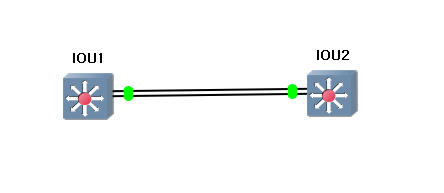
- IOU1 Switch와 IOU2 Switch를 Ehter Channel을 이용하여 하나의 Port로 구성하려고 한다.
1. Access Port를 EtherChannel로 구성
IOU1 Switch VLAN10 설정 및 Access Mode 설정
|
IOU1(config)#vlan 10 IOU1(config-vlan)#exit IOU1(config)#int range e 0/0 - 1 IOU1(config-if-range)#switchport mode access IOU1(config-if-range)#switchport access vlan 10 |
IOU1 Switch Channel Group 설정 (능동)
|
IOU1(config-if-range)#channel-group 1 mode desirable Creating a port-channel interface Port-channel 1 |
IOU2 Switch Switch VLAN10 설정 및 Access Mode 설정
|
IOU2(config)#vlan 10 IOU2(config-vlan)#exit IOU2(config)#int range e 0/0 - 1 IOU2(config-if-range)#switchport mode access IOU2(config-if-range)#switchport access vlan 10 |
IOU1 Switch Channel Group 설정 (수동)
|
IOU2(config-if-range)#channel-group 1 mode auto Creating a port-channel interface Port-channel 1 |
두 Switch 간 협상이 잘 되었는지 확인
|
IOU1#show etherchannel summary IOU1#show running-config
interface Port-channel1
IOU1#show vlan brief
IOU1#show interfaces port-channel 1 |
- show etherchannel summary: ether channel 정보 확인 (SU: 사용 가능 상태 / SD: 오류)
- show vlan brief: Port를 묶었기 때문에 VLAN에서 사라져 있다.
- show interfaces port-channel 1: 두 개의 포트가 논리적으로 묶였기 때문에 속도가 20 mbp로 상승하였다.
VLAN 번호를 수정하고 싶을 경우
정상적인 방법
|
IOU1(config-if)# int port-channel 1 IOU1(config-if)# switchport access vlan 20 |
비정상적인 방법
|
IOU2(config)#vlan 20 IOU2(config-vlan)#exit IOU2(config)#int range e 0/0 - 1 IOU2(config-if-range)#switchport mode access IOU2(config-if-range)#switchport access vlan 20 |
- Port-Channel이 아닌 물리적 포트에서 설정을 변경한 경우 Port-Channel 상태가 SD(Down) 상태로 변경되고 정상 동작을 수행할 수 없다.
2. Trunk Port를 EtherChannel로 구성
LACP 협상 Protocol을 사용하여 EtherChannel을 구성한다. (PAgP를 사용해도 된다.)
Switch 가상 포트 채널 및 물리 포트 기록 내역 제거
|
IOU1(config)#no int port-channel 1 IOU1(config)#default int range e0/0-1 |
IOU1 Switch Trunk 설정
|
IOU1(config)#int range e 0/0-1 IOU1(config-if-range)#switchport trunk encapsulation dot1q IOU1(config-if-range)#switchport trunk allow vlan 10,20 IOU1(config-if-range)#switchport trunk native vlan 10 IOU1(config-if-range)#switchport mode trunk IOU1(config-if-range)#switchport nonegotiate |
IOU1 EtherChannel 구성
|
IOU1(config-if-range)#channel-group 2 mode active Creating a port-channel interface Port-channel 2 IOU1(config-if-range)#no shutdown |
IOU2 Switch Trunk 설정
|
IOU2(config)#int range e 0/0-1 IOU2(config-if-range)#switchport trunk encapsulation dot1q IOU2(config-if-range)#switchport trunk allow vlan 10,20 IOU2(config-if-range)#switchport trunk native vlan 10 IOU2(config-if-range)#switchport mode trunk IOU2(config-if-range)#switchport nonegotiate |
IOU1 EtherChannel 구성
|
IOU2(config-if-range)#channel-group 2 mode passive Creating a port-channel interface Port-channel 2 IOU2(config-if-range)#no shutdown |
아래의 명령어를 통해 잘 연결되었는지 확인 가능
|
show running-config chow etherchannel summary show interfaces trunk
|
3. Routed Port를 EtherChannel로 구성
- On Mode를 사용하여 Ehterchannel 구성. ( LACP / PAgP를 사용해도 된다.)
IOU1 Switch On Mode 설정
|
IOU1(config)#int range e0/0 - 1 IOU1(config-if-range)#no switchport IOU1(config-if-range)#channel-group 1 mode on Creating a port-channel interface Port-channel 1 IOU1(config-if-range)#no shutdown |
channel-group 1 mode on: 채널 그룹 1번을 일단 묶도록 설정
IOU2 Switch On Mode 설정
|
IOU2(config)#int range e0/0 - 1 IOU2(config-if-range)#no switchport IOU2(config-if-range)#channel-group 1 mode on Creating a port-channel interface Port-channel 1 IOU2(config-if-range)#no shutdown |
IOU1 Switch IP 할당
|
IOU1(config)#int port-channel 1 IOU1(config-if)#ip add 1.1.1.1 255.255.255.0 |
IOU2 Switch IP 할당
|
IOU2(config)#int port-channel 1 IOU2(config-if)#ip add 1.1.1.2 255.255.255.0 |
int port-channel 1: 설정한 port-channel 1번에 접속 (두 스위치 간 번호가 달라도 상관없다.)
Ping Test
|
IOU2(config)#do ping 1.1.1.1 Type escape sequence to abort. Sending 5, 100-byte ICMP Echos to 1.1.1.1, timeout is 2 seconds: !!!!! |
** IOU 오류로 인해 Ping이 안 나갈 수도 있다. **
'Network > Switch' 카테고리의 다른 글
| IEEE 802.1x Authentication (Dot1x 인증) (0) | 2019.11.19 |
|---|---|
| [Switch] SPAN(Switchport Analyzer) / RSPAN 개념, 구성 (0) | 2019.11.14 |
| STP 수렴 시간 단축(STP Convergence Time) (0) | 2019.10.07 |
| STP 경로설정 방법(3가지) (0) | 2019.10.07 |
| STP Timer 란? (0) | 2019.10.07 |

공부&일상 블로그
포스팅이 좋았다면 "좋아요❤️" 또는 "구독👍🏻" 해주세요! 질문은 언제나 환영입니다😊

![[Switch] SPAN(Switchport Analyzer) / RSPAN 개념, 구성](https://img1.daumcdn.net/thumb/R750x0/?scode=mtistory2&fname=https%3A%2F%2Fblog.kakaocdn.net%2Fdna%2FbvwJVf%2FbtqzJFaYOiV%2FAAAAAAAAAAAAAAAAAAAAANjJB47P0Fa5GRbKuNnK-4oDbm9vGoDh37y00aNmn2BC%2Fimg.png%3Fcredential%3DyqXZFxpELC7KVnFOS48ylbz2pIh7yKj8%26expires%3D1772290799%26allow_ip%3D%26allow_referer%3D%26signature%3DLUaN0US1UjG595DjYGsqkA%252Bq3Eo%253D)

